☝ Useful Links, Tools and Tips
Links and Tools
Below you will find a list of useful links and tools that will help you on your journey through R.Land and the WAX Blockchain in general.
- R.Land Landing Page
- R.Land Mining Game
- R.Land Info Center
- R.Land Marketplace
- R.Land assets on AtomicHub
- R.Land assets on NeftyBlocks
- Alcor Exchange (BIT/WAX)
- DefiBox Liquidity Pool (BIT/WAX)
- Unpacking R.Land packs on NeftyBlocks
- Blending R.Land assets on NeftyBlocks
- R.Land's Socials
- Doruk's R.Land Calculator (in development)
- WAX Cloud Wallet (WCW)
- Baby Girl's official Instagram page
Tips
Tip #1: Add BIT-Token to your WAX Wallet!
Open your WAX Wallet and click on "Manage" (under "Tokens") -> "Add Custom Token". Now enter the following information for BIT-Token as shown below.
Token symbol: BIT
Decimals: 4
Contract: rland
Display: BIT Token
Image: https://r.land/bit/bit_multi_125.webp
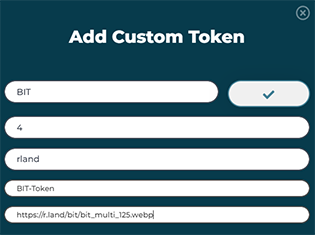
Adding "BIT-Token" to your WAX Wallet
Tip #2: Add R.Land's accounts as friends in AtomicHub!
Did you know? If you add official R.Land wallet addresses like claim.rland as a friend to your AtomicHub account, the account name will show up automatically when you setup a transfer and start typing. By doing this so, you can avoid typos and potentially losing your valuable assets.
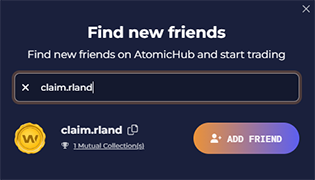
Adding "claim.rland" as a friend in AtomicHub
This also works for the other important R.Land wallet addresses like mint.rland, stake.rland etc.
More useful tips will be added here in the future! If you would like to share any of your own tips and tricks for R.Land, feel free to reach out to us on our Discord Server. After approval your contributions will be added.
If you have any further questions or want to contact us directly, do not hesitate to reach out and join our Discord Server. The R.Land team and our amazing community will gladly help you out!